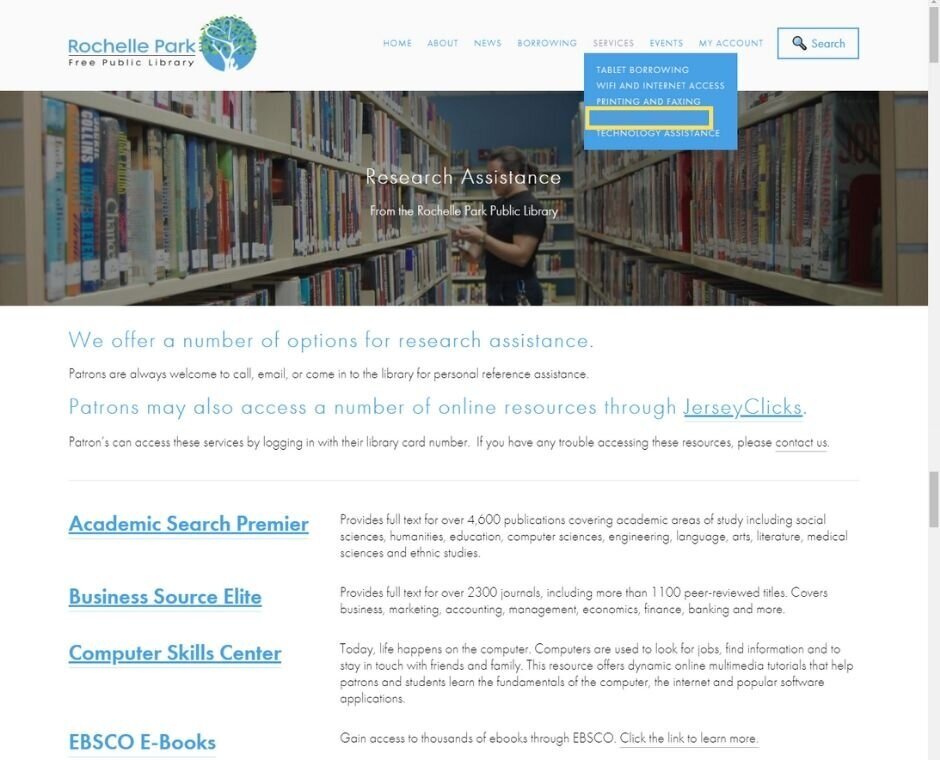Logged-On Library: Middle Search Plus
While the Rochelle Park Library is still operating in a limited capacity, we are sharing tips and tricks for accessing the digital services available to you with your BCCLS library card.
Middle Search Plus provides full text for more than 140 popular, middle school magazines. All full text articles included in the database are assigned a reading level indicator (Lexiles). Includes thousands of biographies, historical essays, primary source documents and a School Image Collection of photos, maps and flags.
To get started, you’ll want to go to the Rochelle Park Library website, open the “Services” tab, and select “Research Assistance.”
The “Research Assistance” page is where you can find any of the online resources made available through JerseyClicks, a service offered by the New Jersey State Library to help you access a variety of online materials.
To open Middle Search Plus, scroll down and click on the Middle Search Plus link in the list of JerseyClicks resources.
To log in to Middle Search Plus, enter your library card number when prompted to enter a Barcode.
Once you have signed in using your library card, you can use Middle Search Plus to find middle-grade appropriate academic research materials.
In order to save the information you find for later, you will need to create an account. To do so, select the “Sign In” button in the top right corner of the page. Then, either select “Create one now” to make an account or enter your existing account information to log in.
Note: the Library, Information Science & Technology Abstracts is hosted by EBSCOhost, so you can use your EBSCO eBooks, Academic Search Premier, Computer Skills Center, Job & Career Accelerator, Legal Information Reference Center, Points of View, Small Business Reference Center, GreenFile, Primary Search, Business Source Elite, ERIC, Image Collection, MasterFILE Elite, or Library, Information Science & Technology Abstracts account to access this resource.
To conduct a search, you can enter basic search terms into the box at the center of your screen. For more detailed search options, select “Advanced Search” and enter more information.
For example, here is a search for documents regarding Martin Luther King Jr. and Malcolm X at a 1000-1100 Lexile Reading Level. To save a document for later, you can always select the folder icon to the right of the search result. You can view these saved files by clicking the “Folder” button in the top right corner of your screen. If you have signed in and created an account, you can access these documents later.
If you have any problems or questions, you can always open the “Help” page by selecting the button in the top right corner of your screen. If you have any questions related to the library please feel free to Contact Us.
For more information about our COVID-19 response, see our COVID-19 landing page or take a look at our Facebook and Instagram accounts.